As usual we will start with a new document with the following size: 760x770 pixels, and with a white background.
To complete this tutorial very fast, I recommend you this great set of vectors: Vector hoolanders.
Or if you have already Photoshop Designer's pack already, you can use items from this package Visit this link to see over 4000 photoshop brushes.
Once you have the graphic elements available I will open a new image with a very nice girl, and I will place this image on layout
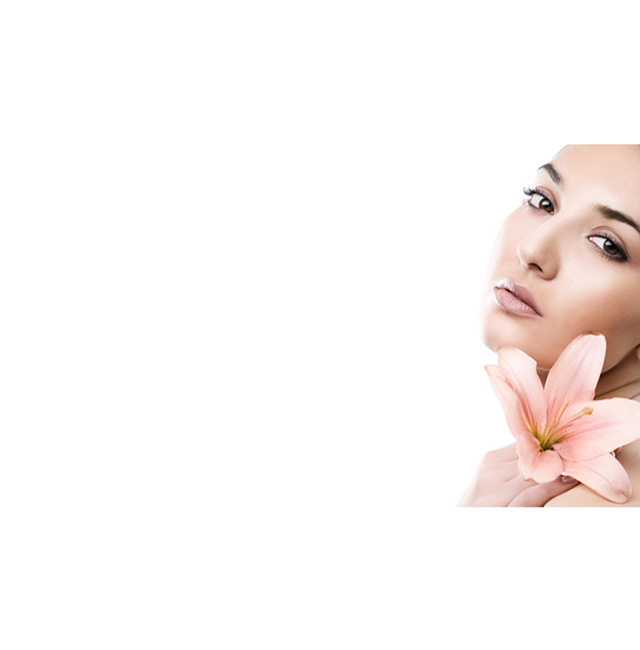
I will select Rectangle Tool.
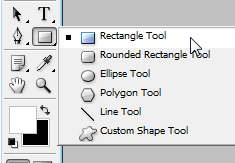
Then I will change the foreground color to #b36a4a and I will add some simple layer styles to this shape.
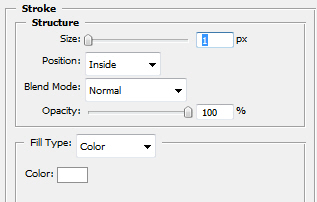
I will place this rectangle like in the following image:

After that with Line Tool:
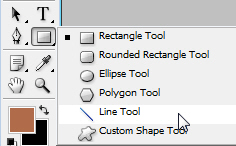
I will create some lines like in the following image:

After that I have used a vector image from my collection.
Here are some great vectors: Vector hoolanders and with the following color #b36a4a I will place a great Hollander vector file.
After that I will select Eraser Tool and I will start deleting the lines. You will need to rasterize this layer first. To rasterize a layer simply right click on the layer ( inside your layer palette , then click Rasterize ).
This is my result:

With the same tool: Line Tool I will create another lines.

The next step is to add some text with Horizontal Type Tool:
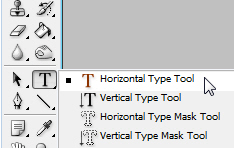
And I have placed the text like in the following image:
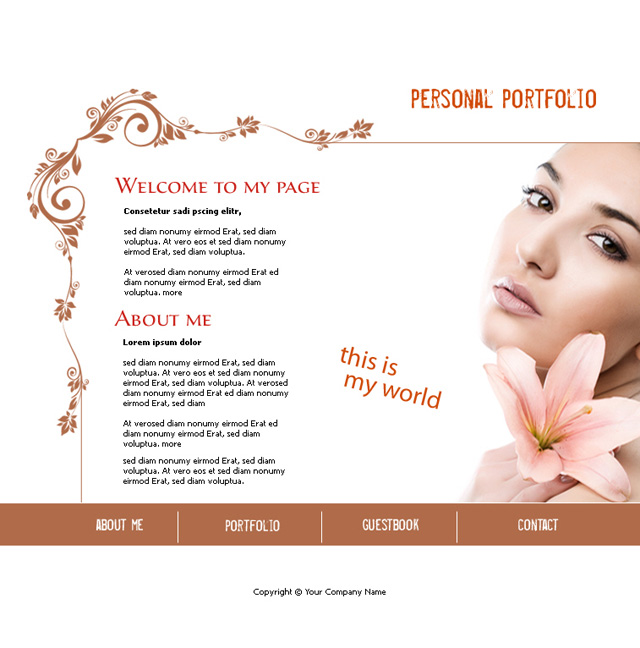
After that I have used another vector file.
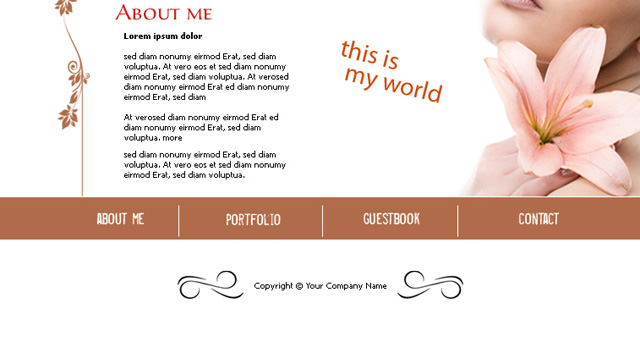
Here is my final result.
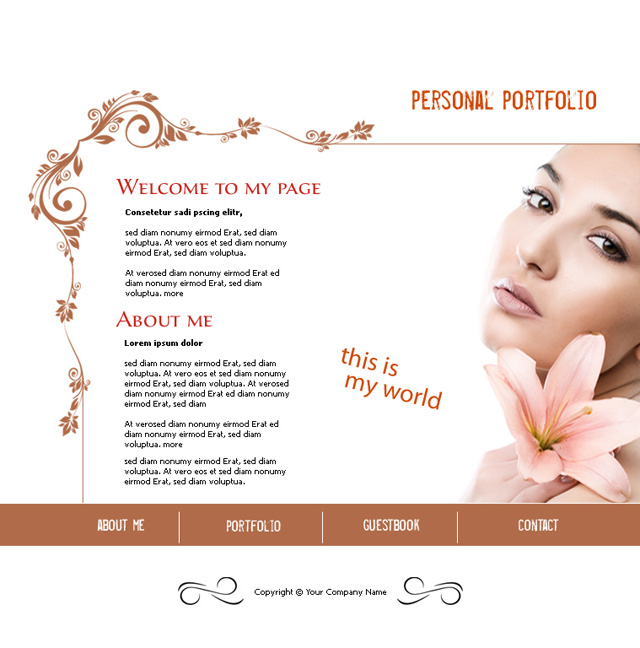
If you want to create great layouts, all you need is great graphic files.
Since I use the package from Talk-Mania Store I can create great layouts in a very short time.
Believe me that having the right tools in your hand is he most important think when you design something.
Thank you very much.
No comments:
Post a Comment